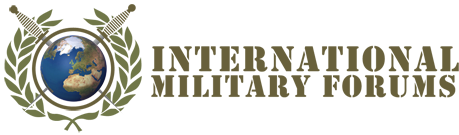You are using an out of date browser. It may not display this or other websites correctly.
You should upgrade or use an alternative browser.
You should upgrade or use an alternative browser.
Windows crash due to virus
System restore
Did you try disabling the system restore and then booting into safe mode and then running a full scan?
Did you check Norton's, McAfee, AVG's web pages for latest fixes?
Just found this maybe it will help
http://majorgeeks.com/Symantec_Trojan.Vundo_Removal_Tool_d4430.html
Did you try disabling the system restore and then booting into safe mode and then running a full scan?
Did you check Norton's, McAfee, AVG's web pages for latest fixes?
Just found this maybe it will help
http://majorgeeks.com/Symantec_Trojan.Vundo_Removal_Tool_d4430.html
Last edited:
Duty Honor Country
Active member
my home computer has issues too. I am preparing to save all important files and reinstall XP in an attempt top make things right.
Team Infidel
Forum Spin Doctor
if you all don't back your stuff up on 2.. yes TWO seperate drives, you are behind. Information security is a premium today. Don't keep anything of importance on your computers. Trust me....
Back up
Team Infidel I agree with 100% hard drives are dirt cheap and remember your not backing up your programs just your data. Keeping anything of importance on a computer connected to the internet is risky.
Some cheap ideas
Buy a simple $30 dollar router thus creating your own simple network.
Use an old PC as a file storage, as long as it runs basically ok. Unplug it when it's not being used this less change to be hacked into. This gives you a simple plan B.
I'll give more details if somebody wants them.
Team Infidel I agree with 100% hard drives are dirt cheap and remember your not backing up your programs just your data. Keeping anything of importance on a computer connected to the internet is risky.
Some cheap ideas
Buy a simple $30 dollar router thus creating your own simple network.
Use an old PC as a file storage, as long as it runs basically ok. Unplug it when it's not being used this less change to be hacked into. This gives you a simple plan B.
I'll give more details if somebody wants them.
Lunatik
Active member
A wise investment would be to buy a new external hard drive (Newegg has them pretty cheap nowadays), transfer all your important files to it, then install a fresh copy of Windows, immediately go to Windows Update and download/install the latest patches before you install any other programs, then download and use Kaspersky Internet Security (much better than both Norton AV and McAfee). You can use the full version of Kaspersky for 30 days and try and see for yourself. It has a much better detection rate than all of the others, plus it uses less system resources and it is not an attention ***** like Norton AV.
Needless to say, you should not connect the external hard drive to your PC until both your OS and AV software is up to date with the latest patches and virus definitions. Once you're safe software-wise, plug it in and have your AV (hopefully you'll pick Kaspersky) do a full virus scan on the external. All infected files, unless they're extremely important to you, should be deleted. Important files can still be viewed/modified while quarantined but that poses some risk of reinfection.
Needless to say, you should not connect the external hard drive to your PC until both your OS and AV software is up to date with the latest patches and virus definitions. Once you're safe software-wise, plug it in and have your AV (hopefully you'll pick Kaspersky) do a full virus scan on the external. All infected files, unless they're extremely important to you, should be deleted. Important files can still be viewed/modified while quarantined but that poses some risk of reinfection.
Last edited:
Did you try disabling the system restore and then booting into safe mode and then running a full scan?
Did you check Norton's, McAfee, AVG's web pages for latest fixes?
Just found this maybe it will help
http://majorgeeks.com/Symantec_Trojan.Vundo_Removal_Tool_d4430.html
Yep did those, even tried a malware remover that said it does it, but this little bugger is self replicating upon deletion, which means that when you find the registry entry and delete it replicates itself with another binary string in the registry, with another set of numbers, this vundo variant is newer than even NOD's people know about. I have it on the other hard drive, on a stand alone thats not connected to anything playing with it, trust me, this one is so nasty it makes regular vundu look like a word pad doc.
Wolfen, you poor thing. You seem to have more computer than anyone I know.Hope you get it fixed soon.
Thats cause I go places that 99%of the people in the world don't even know about
Its really no biggie, I can back up everything I can't readily access on the Internet and the format disk I use really doesn't care whats on a hard drive, you click start, its gonna write 0's to the entire drive from the first to last cluster
list of decent anti virus:
AVG anti virus (FREE)
Zone alarm firewall (FREE)
Nod32 (FREE)
Dunno about avg but I make it a point NOT to use free A/V's very long
Zone alarm..............please, that prog is as good as windows firewall
NOD32, ...have it, its not free, its a free download and trial, after that its around $30 to buy, and $27 (apx) for annual renewal. I HIGHLY recommend NOD32 to everybody Its saved my rear many times.
And I did find out where I got that particular vundu variant from, it came form the library ona music cd my oldest got , he ripped a song and put it in the network folder, along with the vundo bug, so instead of checking it he decides to stop the little red box from the A/V, by turning off the A/V and playing the song on my computer. Needless to say that explains why NOD didn't catch it before it was installed on my computer, also my oldest was informed ( by me) that if he EVER touches my computer again I will tape his fingers to his forehead and send him to military school with the Finklestien sh*t kid
How can a 14 year old thats so smart (IQ 145) be so stupid?
Oh one thing I forgot to mention in my other posts
UNDER NO CONDITIONS SHOULD YOU EVER HAVE ANY PERSONAL INFORMATION ON A COMPUTER AT ANY TIME FOR NAY REASON
trust me on this
Insomniac....computer savvy doesn't mean computer genius, most malware is a actual program in disguise, or a "rider" on a real program, then there are the ones that install without ever giving any indication at all while you think your reading a news article on a web page.
GTG 4 now, three prog's to go and I'm done for the night. I still back up on disks, not spare Hdd's. thats what's taking me so long ( I know I know, call me a purest
( I know I know, call me a purest  )
)
UNDER NO CONDITIONS SHOULD YOU EVER HAVE ANY PERSONAL INFORMATION ON A COMPUTER AT ANY TIME FOR NAY REASON
trust me on this
Insomniac....computer savvy doesn't mean computer genius, most malware is a actual program in disguise, or a "rider" on a real program, then there are the ones that install without ever giving any indication at all while you think your reading a news article on a web page.
GTG 4 now, three prog's to go and I'm done for the night. I still back up on disks, not spare Hdd's. thats what's taking me so long
Last edited:
Lunatik
Active member
If you want to test the virus detection features of a newly installed AV program -or perhaps just screw around with a friend, lol- I can PM you a website where you can download just about any live virus and trojan ever made. Alphabetically and chronically listed, their archive goes back to early 90's.
senojekips
Active member
I'm rather taken with Avast AV, it's a freebie, and it seems to do a good job without gobbling up all my puta's resources: http://www.avast.com/eng/avast_4_home.html
For Spyware/Malware I like Superantispyware, another freebie: http://www.superantispyware.com/
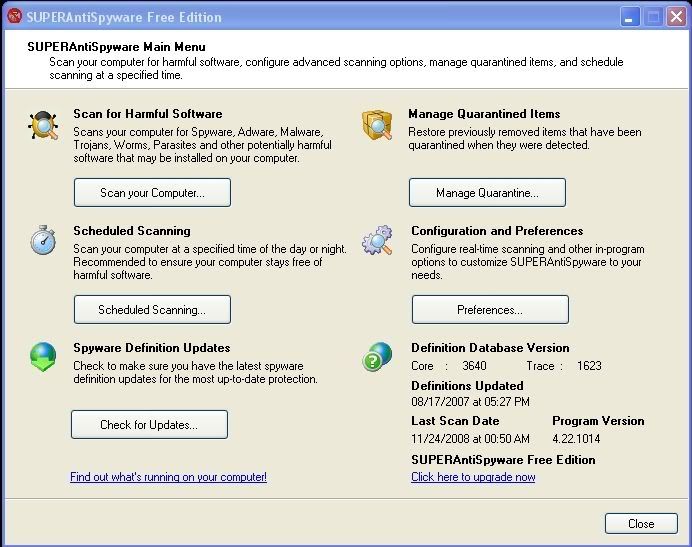
A Full Scan takes about 4 - 5 hours, so i do it overnight, then just do "Smart Scans" everytime I've been anywhere where I may have got something nasty, - generally they never get past Avast's on access scanner. A Smart Scan takes 20 mins, and runs in the background.
Or.. http://www.malwarebytes.org/
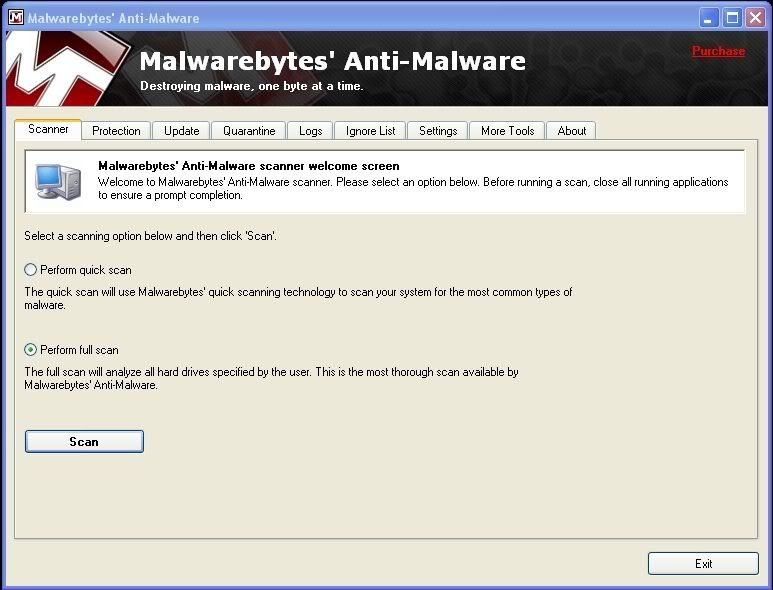
For Spyware/Malware I like Superantispyware, another freebie: http://www.superantispyware.com/
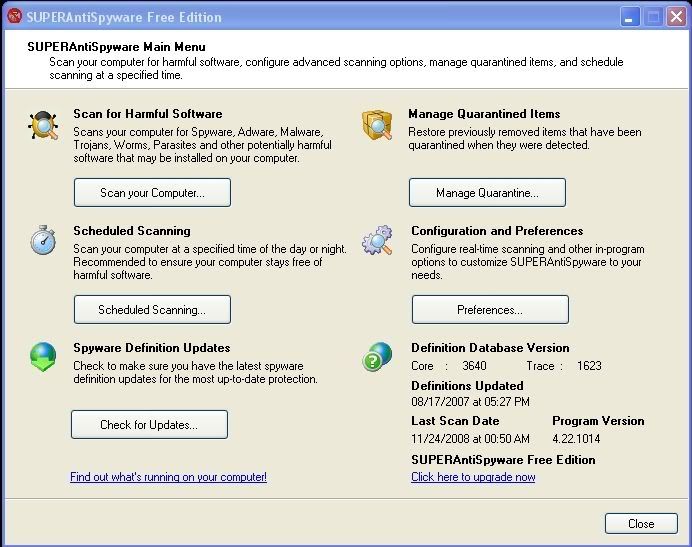
A Full Scan takes about 4 - 5 hours, so i do it overnight, then just do "Smart Scans" everytime I've been anywhere where I may have got something nasty, - generally they never get past Avast's on access scanner. A Smart Scan takes 20 mins, and runs in the background.
Or.. http://www.malwarebytes.org/
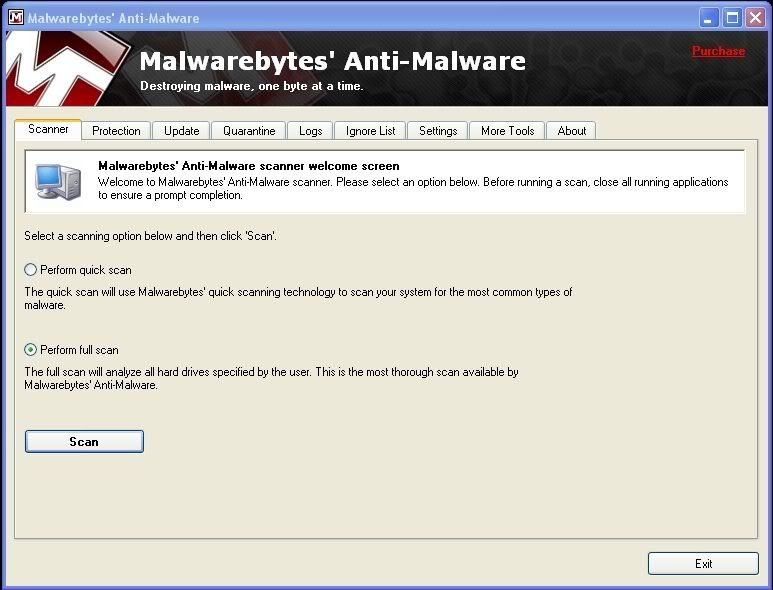
Last edited:
Team Infidel
Forum Spin Doctor
the problem is that if you have anti virus software, it fixes IDENTIFIED VIRUSES, not new ones. Wireless systems need to be encrypted and wpa2 and LONG passwords. If you have the option between wireless and wired.... go wired.
Keep your personal stuff off the computer. I can't stress this enough. Take it from me, I have been a victim of ID theft. Clean out your temp internet items, defrag your drives and keep your stuff updated.
Go buy those drives and get your original stuff off the computer.
Keep your personal stuff off the computer. I can't stress this enough. Take it from me, I have been a victim of ID theft. Clean out your temp internet items, defrag your drives and keep your stuff updated.
Go buy those drives and get your original stuff off the computer.
If you want to test the virus detection features of a newly installed AV program -or perhaps just screw around with a friend, lol- I can PM you a website where you can download just about any live virus and trojan ever made. Alphabetically and chronically listed, their archive goes back to early 90's.
Naaa, I gotta pass mate, I have no problem finding viruses the way it is
I'm rather taken with Avast AV, it's a freebie, and it seems to do a good job without gobbling up all my puta's resources: http://www.avast.com/eng/avast_4_home.html
For Spyware/Malware I like Superantispyware, another freebie: http://www.superantispyware.com/
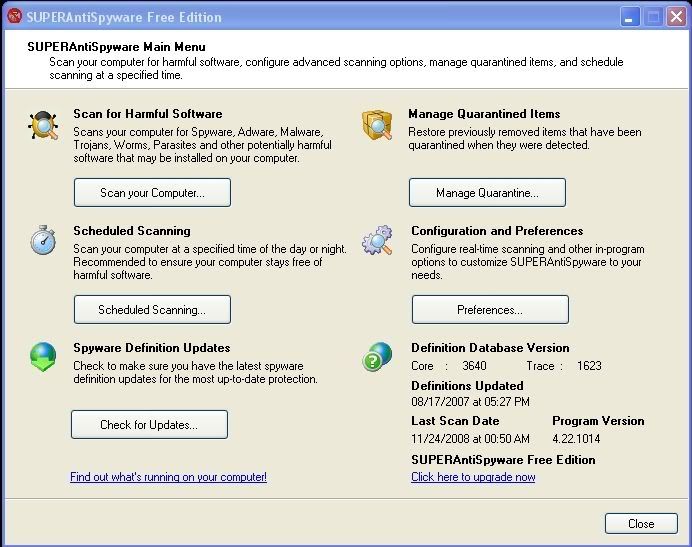
A Full Scan takes about 4 - 5 hours, so i do it overnight, then just do "Smart Scans" everytime I've been anywhere where I may have got something nasty, - generally they never get past Avast's on access scanner. A Smart Scan takes 20 mins, and runs in the background.
Or.. http://www.malwarebytes.org/
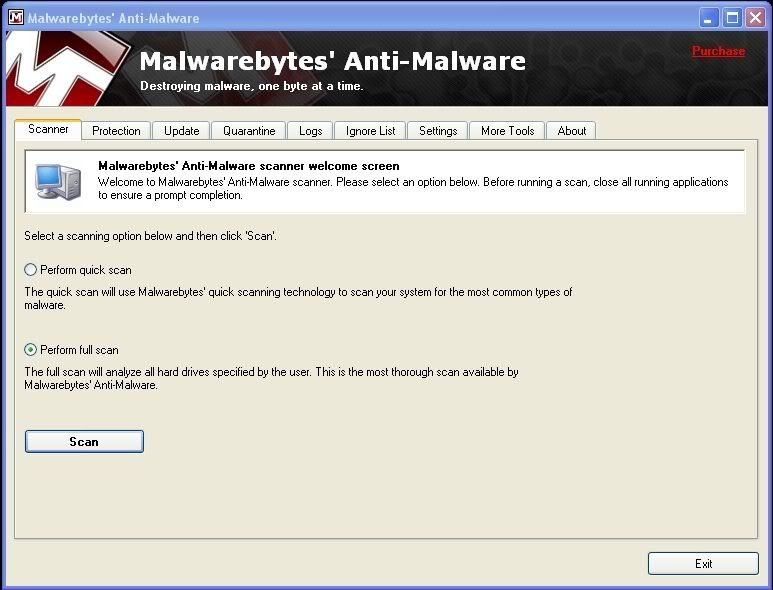
Got them both, ran those superantispyware found it and quarenteened it, but when it did Vundu copyed itself about 600 times. The mal ware found it too, but it can't remove it either, this thing is a variant of teh Vundo virus, it is a MAlware form of adware that is so rare thest eth Antivirus, spyware, and antiadware people cant make a proper fix, and if they get close it morphs into something different, this thing acted more liek AI than anything I've ever seen ona a computer before.
the problem is that if you have anti virus software, it fixes IDENTIFIED VIRUSES, not new ones. Wireless systems need to be encrypted and wpa2 and LONG passwords. If you have the option between wireless and wired.... go wired.
Keep your personal stuff off the computer. I can't stress this enough. Take it from me, I have been a victim of ID theft. Clean out your temp internet items, defrag your drives and keep your stuff updated.
Go buy those drives and get your original stuff off the computer.
Amen,
As for wired vs wireless, the only thing in my house thats wireless is my phone, all three computers have a lan cable on them
MontyB
All-Blacks Supporter
You know I am going to disagree with the advice about back ups in most cases.
1) For 99% of the population there is no reason do any back ups as most people have nothing on their PC worth backing up so it is in my opinion a better option in a situation like this to just reformat and reinstall Windows from scratch as it tidies things up, you get better performance and you get to reinstall and repatch your software and up to date software and drivers is a good thing.
2) For those that do have things they wish to secure, you should never save it directly to your computers hard drive just put it straight onto an external hard drive or back it up to dvd/cdrom if you get into this habit you will not clutter your hard drive and need to spend days trying to kill any bugs you get.
3) One of the problems with copying things to a back up drive after you are infected is that you may well be copying the virus source as well only to copy it back when you restore.
So my advice just bite the bullet and reinstall Windows it is quicker in the long run.
1) For 99% of the population there is no reason do any back ups as most people have nothing on their PC worth backing up so it is in my opinion a better option in a situation like this to just reformat and reinstall Windows from scratch as it tidies things up, you get better performance and you get to reinstall and repatch your software and up to date software and drivers is a good thing.
2) For those that do have things they wish to secure, you should never save it directly to your computers hard drive just put it straight onto an external hard drive or back it up to dvd/cdrom if you get into this habit you will not clutter your hard drive and need to spend days trying to kill any bugs you get.
3) One of the problems with copying things to a back up drive after you are infected is that you may well be copying the virus source as well only to copy it back when you restore.
So my advice just bite the bullet and reinstall Windows it is quicker in the long run.
Last edited: