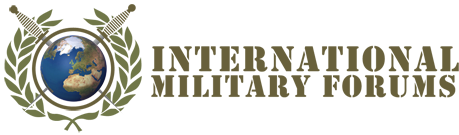What do you think of AVG anti-virus. Although it is free, I've heard really good things about it. (My computer degree is 9 years old, and basicly about useless anymore as I didn't go into a computer related field after school.)
I use it. Its not bad for a free piece of software but Bitdefender Internet Security is better and worth the $$$. Also Sevens said this was a new install so while your ideas are good, (cookies and defrags) wont effect much a brand new installation of Windows much.
Sevens
Ok, I think I get it. You have in fact TWO problems. The problem isn't firefox per se, something is forcing your PC to a crawl.
Concerning the internet speed, unfortunately that is the limitation of analog connections, there is nothing more that can be done other than wait until your area has better coverage or you move. Its a c**p deal but I am afraid you're a victim of the USA terrible internet infrastructure.
For your PC being slowed down. There are two possibilities, either one of your apps is consuming all your CPU power (a common occurence) or you are low on RAM. When you are low on RAM the computer switches to its paging file (this is an area of HD space that is converted into RAM for short term memory usage). The bad thing is that your HD read and write access is much slower than actual physical RAM chips hence your PC reacts accordingly.
To begin with:
Close all apps and Open the Task Manager (Alt+Clt+Del) click task manager. Go into "processes" tab and do a sort by CPU (click on the CPU label). This will sort all processes currently running by the amount of processer resources it is consuming. If you see an application that is taking an enormous amount of CPU resources for a long amount of time, there is your culprit. If everything is well you should see processor inactive at 99%.
**Watch your antivirus. Thats a killer. Espicially if you use Norton or McAfee. Of all the problems I have diagnosed antivirus and other security software are often the culprit.
Secondly look at your Physical memory usage. If its over 70-80% (around 350,000-400,000 bytes in your case) its time to think about a RAM upgrade I mentioned earlier. Windows XP is a RAM Hog, the more memory you add the better it preforms.
You can also do a sort on which programs use the most RAM by clicking on the Memory tab. This will sort applications from the biggest RAM pigs to those that use the least.
Incidentally whatever is slowing down your PC is almost certainly having an impact on Firefox as well.
Best of luck