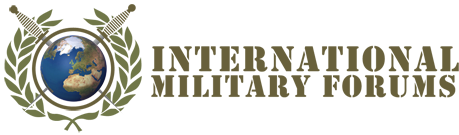MightyMacbeth
I am Honor
If I have a router, its cable pluged to my PC, but there is another pc near me that is also recieving the signals, and therefore internet is available. How can I disable the internet from the other pc? or making my signals not reach the other pc? and only letting it available for the PC the cable is pluged in?
Thanks :smil:
Thanks :smil: