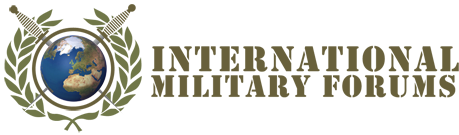lol,m sorry for being a noob but.. how do I reach all this? Seting up the password. And sunb! I dont know how to reach what you said :mrgreen: I went to control panel, then Network connections, then choose the connection that reads "Local Area Network", went to properties, but then I couldnt find what you said :/
And the connection isnt fast, better than before but not the best
I got a wireless router that is square in shape, has a stick-like figure sticking out from the top. There are a few wires out of that thing, one wire is pluged into this PC. So I am being connected to the interned because of this wire.