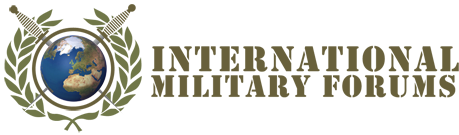Mr KillKill
Active member
Just upgraded one of my drives to run on Vista, runs OK except for one annoying problem that is driving me insane trying to solve.
The screen is slightly up and slightly to the left and therfore hides part of the screen while leaving a black bar on the bottom and right hand side of the screen. Normally to solve this I would simply use the adjustment controls on the base of the monitor but am running my PC on a 42" LCD TV and there are no buttons or option in the menu (on the TV) setting that will allow me to do this. Another option would be to open up the graphics card drivers and manually adjust the screen position from there but this is only an option if you manually install them which is just peachy if you're running XP but not if you have Microsft-we-have-ALL-the-drivers-you-will-ever-need-Vista which keeps telling my drivers are up to date.
Surely I'm missing somthing and I can adjust the screen, but I'm buggered if I know how.
The screen is slightly up and slightly to the left and therfore hides part of the screen while leaving a black bar on the bottom and right hand side of the screen. Normally to solve this I would simply use the adjustment controls on the base of the monitor but am running my PC on a 42" LCD TV and there are no buttons or option in the menu (on the TV) setting that will allow me to do this. Another option would be to open up the graphics card drivers and manually adjust the screen position from there but this is only an option if you manually install them which is just peachy if you're running XP but not if you have Microsft-we-have-ALL-the-drivers-you-will-ever-need-Vista which keeps telling my drivers are up to date.
Surely I'm missing somthing and I can adjust the screen, but I'm buggered if I know how.