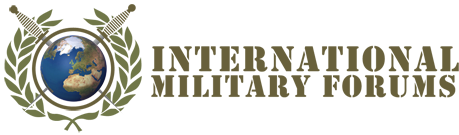Donkey
Active member
I have been trying to milk my old PCI/AGP system for as long as possible now and I think I might have hit the limit. While the temptation to just drop a hundred here and there on new graphics cards and better memory seems like a good idea, I don't think it is anymore.
This is my dilemma I can get a ATI HD 3850 sapphire HDCP ready AGP card for about 120 bucks however my proc is only a P4 3.06 so this wont quite hack it for Blu-ray (which sucks)...
My three questions?
Has anyone got Blu-ray playback to work on anything under a P4 3.2 and if so how good is it?
What do you all recommend for a new base mobo/chipset setup for Gaming and High Def movie watching?
LGA 775 or LGA 1366, thinking longevity and cost, which do you suggest?
This is my dilemma I can get a ATI HD 3850 sapphire HDCP ready AGP card for about 120 bucks however my proc is only a P4 3.06 so this wont quite hack it for Blu-ray (which sucks)...
My three questions?
Has anyone got Blu-ray playback to work on anything under a P4 3.2 and if so how good is it?
What do you all recommend for a new base mobo/chipset setup for Gaming and High Def movie watching?
LGA 775 or LGA 1366, thinking longevity and cost, which do you suggest?