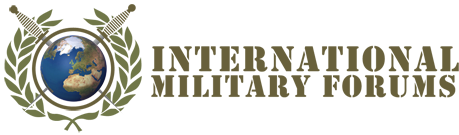Mr KillKill
Active member
I have an ACER Aspire One Netbook model# AOD250 I have installed a new 500g hard drive and am trying to install Windows 7, I had initially installed Windows XP Home but decided to upgrade it to Win7.
I tried a fresh install but when it asks where I want to install it to, my hard drive is not listed. If I click on “Load Driver” and then click “Browse” it will list my hard drive as Boot (X) Also, if I insert a flash drive into the USB port, it will list it as my C drive but it will not show up in my drive options. I have even tried to “upgrade” it from the XP OS but it says that I need to go online to do this which seems kind of weird as all necessary drivers should be either on the XP OS already installed or on the Win7 installation disk.
All I want is to work out how to get the netbook to recognise the HDD so that I can install Win7, since it installed XP ok, I thought recognising the HDD would be a given.
I tried a fresh install but when it asks where I want to install it to, my hard drive is not listed. If I click on “Load Driver” and then click “Browse” it will list my hard drive as Boot (X) Also, if I insert a flash drive into the USB port, it will list it as my C drive but it will not show up in my drive options. I have even tried to “upgrade” it from the XP OS but it says that I need to go online to do this which seems kind of weird as all necessary drivers should be either on the XP OS already installed or on the Win7 installation disk.
All I want is to work out how to get the netbook to recognise the HDD so that I can install Win7, since it installed XP ok, I thought recognising the HDD would be a given.
Last edited: