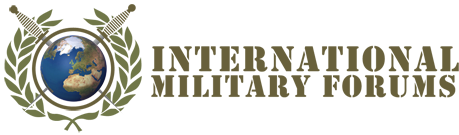Sevens
Forum Dominatrix
Okay here's the deal. A few weeks ago, my computer crashed. My friend and cousin got it all fixed up and updated everything for me. Yay!! BUT!!! Ever since then (about two weeks ago) sometimes when I post, I get a message that says there's a security token missing and it won't let me post. Usually if I just wait a few seconds and hit post again, it lets me post, but a few times I had to log off the site and log back in again. It keeps telling me to alert the administrator if this keeps happening. So I'm alerting you....and asking you what's that mean!?!?! I was also wondering if anyone else was having this problem or if I'm just special.
Thank you!
Thank you!