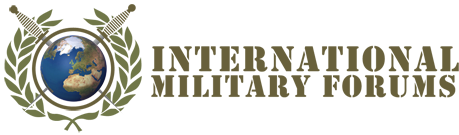MightyMacbeth
I am Honor
Hi 
okay, so I got a question. What is the D-Link network card?
Thats the first question in mind.
Thanks in advance
okay, so I got a question. What is the D-Link network card?
Thats the first question in mind.
Thanks in advance