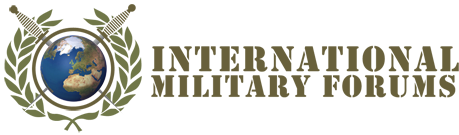sunb!
Forum Barbecuer
MightyMacbeth said:lol, wait wait.. what are you talking about sunb! and PJ?? sounded scary yet funny lol
Mighty, there are security issues with wireless networking. You can choose to have an open or a secure network. An open network means that anybody that is within reach of the signals sent from your wireless node can logon to your network and surf the web and even catch up your data communications with the right tools. If you have a local server installed, either a dedicated PC as server or if you are running Windows 2000 Server edition (as an example) on your primary PC, it is possible to gain full read/write access to your private files. You can actually end up being locked out of your own network if someone is mean enough to do so.
A secure network requires you to manually log on to your at home network with a username and password, there are as well some other bits that can come in handy such as data package encryption and limitation of the distance the radio signals are sent, but you don't have to spend too much time thinking about that until you want to learn more about it.
There are actually a large number of people who install wireless networks and believe it is secure because it is "at home", but a guy with a laptop and a networking card can catch up your signals 300 to 500 meters away, and you don't even notice.
Get your connection working first, then we can chat about security and how to install it properly
Last edited: