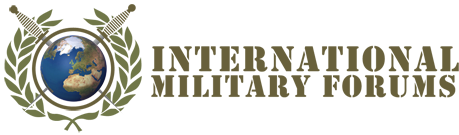You are using an out of date browser. It may not display this or other websites correctly.
You should upgrade or use an alternative browser.
You should upgrade or use an alternative browser.
Post a pic of your desktop
82ndMechanic
Active member
KC72
Active member
72, what widget thingies are you using?
This
http://www.konfabulator.com/
Then these
http://www.widgetgallery.com/
82ndMechanic
Active member
Hahaha... you all just wish you had a Mac.
Not to start that fight again...
Not to start that fight again...
KC72
Active member
the thing i posted above are for the clock and calander, the icons at the top is this
http://www.stardock.com/products/objectdock/
http://www.stardock.com/products/objectdock/
MightyMacbeth
I am Honor
lol..weird...
Wow!KC72 said:
MightyMacbeth
I am Honor
lol
kidn of mind twisting as well
kidn of mind twisting as well
Hookedonlemons
Active member
FULLMETALJACKET
MilForum Bad Apple
how do i post a pic of mine?[/img]
MightyMacbeth
I am Honor
okay? but where do I find the saved image after i press print screen?
MightyMacbeth
I am Honor
wot? what I mean is when u click print screen, how can I find the desktop pic to edit it?
KC72
Active member
right press "print screen" (it's the same as cut and paste ok)
then open paint in windows (i assume your using windows)
then in paint press "edit" then "paste" your picture should now be in front of you.
then press "file" then "save as" now make sure you save it as a jpeg, there's a box with the options
the pic will now be in your picture folder, just use imageshack to upload it.
then open paint in windows (i assume your using windows)
then in paint press "edit" then "paste" your picture should now be in front of you.
then press "file" then "save as" now make sure you save it as a jpeg, there's a box with the options
the pic will now be in your picture folder, just use imageshack to upload it.