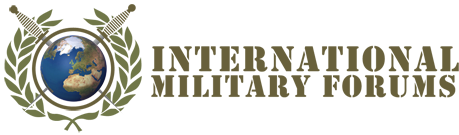We've got several new features and changes in the forum that we're very proud to introduce to you now.. 
#1 The Rules have been updated/clarified some more,
and we have a much higher focus on OPSEC/PERSEC now:
http://www.military-quotes.com/forum/faq.php?faq=forum_rules_features
#2 We've also recently started a Glossary of Military Terms, Acronyms, and Slang.
This is still a work in progress, but we already have around 1,000 entries in there and hopefully should have many more soon.
http://www.military-quotes.com/forum/glossary.php
#3 One of the largest new features is the Photo Gallery where you can upload and display your military and non-military related images.
The Gallery still needs some "fine tuning" but it's ready for uploads now.
http://www.military-quotes.com/media/
When you become an active members (10+ posts) you've got 50meg of storage space in there.
More info on how to upload images can be found here:
http://www.military-quotes.com/forum/faq.php?faq=vb_faq#faq_gallery
We have many pre-made categories in there where you can upload military related photos in the appropriate categories, but please read the rules, especially concerning OPSEC/PERSEC, before uploading anything!
It's also possible to create personal albums, if you want to sort your personal photos in categories.
More info on that can be found here:
http://www.military-quotes.com/forum/faq.php?faq=vb_faq#faq_albums
Please post any questions/suggestions/comments you may have to the new features in here, and we'll try to answer as soon as possible:
http://www.military-quotes.com/forum/questions-forum-suggestion-box-25/
Hope you like the "new and improved" forums.
#1 The Rules have been updated/clarified some more,
and we have a much higher focus on OPSEC/PERSEC now:
http://www.military-quotes.com/forum/faq.php?faq=forum_rules_features
#2 We've also recently started a Glossary of Military Terms, Acronyms, and Slang.
This is still a work in progress, but we already have around 1,000 entries in there and hopefully should have many more soon.
http://www.military-quotes.com/forum/glossary.php
#3 One of the largest new features is the Photo Gallery where you can upload and display your military and non-military related images.
The Gallery still needs some "fine tuning" but it's ready for uploads now.
http://www.military-quotes.com/media/
When you become an active members (10+ posts) you've got 50meg of storage space in there.
More info on how to upload images can be found here:
http://www.military-quotes.com/forum/faq.php?faq=vb_faq#faq_gallery
We have many pre-made categories in there where you can upload military related photos in the appropriate categories, but please read the rules, especially concerning OPSEC/PERSEC, before uploading anything!
It's also possible to create personal albums, if you want to sort your personal photos in categories.
More info on that can be found here:
http://www.military-quotes.com/forum/faq.php?faq=vb_faq#faq_albums
Please post any questions/suggestions/comments you may have to the new features in here, and we'll try to answer as soon as possible:
http://www.military-quotes.com/forum/questions-forum-suggestion-box-25/
Hope you like the "new and improved" forums.