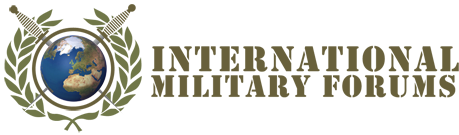mmarsh
Active member
Does anyone with windows vista know how to change the desktop theme? Only thing i can seem to do is change the background picture. thanks!
Right click on the Windows Desktop select Personalize and select Background.
If you are trying to import your own pictures you'll need to select BROWSE and point to the location of your files.