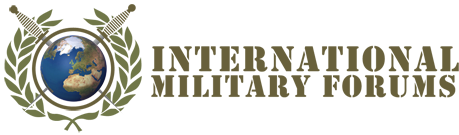You are using an out of date browser. It may not display this or other websites correctly.
You should upgrade or use an alternative browser.
You should upgrade or use an alternative browser.
IE7
MontyB
All-Blacks Supporter
kiwi
I need to know the exact error message. Check the event viewer if you need to locate it.
An example would be "Internet Explorer has encountered an unexpected error and must be closed".
I am assuming this is the message she is getting as it was posted a page back.
The Other Guy
Spam King
reminds me of what I'm on right now...
I switch back and forth between the two.
I switch back and forth between the two.
The Other Guy
Spam King
it happens every now and then, but if I try to start it right back up I can do so with no problem.
mmarsh
Active member
KIWI
Infern0 was making a joke, you know 'BIG BROTHER' is watching. Get it?
Anyway. Have you tried resetting IE7?
To do so:
START, Control Panels, Internet options, go to the Advanced Tab.
There is a button called "RESET".
Note: using this command will restore IE to its factory install level. All bookmarks, cookies, passwords, history, plug-ins, etc, WILL BE DELETED.
Use at your own risk.
Keep me informed if this helps.
Infern0 was making a joke, you know 'BIG BROTHER' is watching. Get it?
Anyway. Have you tried resetting IE7?
To do so:
START, Control Panels, Internet options, go to the Advanced Tab.
There is a button called "RESET".
Note: using this command will restore IE to its factory install level. All bookmarks, cookies, passwords, history, plug-ins, etc, WILL BE DELETED.
Use at your own risk.
Keep me informed if this helps.
Last edited:
The Other Guy
Spam King
Oh well must be the FBI then :drunkb:
Probably is...
KIWI
Infern0 was making a joke, you know 'BIG BROTHER' is watching. Get it?
Anyway. Have you tried resetting IE7?
To do so:
START, Control Panels, Internet options, go to the Advanced Tab.
There is a button called "RESET".
Note: using this command will restore IE to its factory install level. All bookmarks, cookies, passwords, history, plug-ins, etc, WILL BE DELETED.
Use at your own risk.
Keep me informed if this helps.
Infern0 is on my block list for more than one reason, and it is peaceful without him
As for the important issue I try that, as see about the reset.
Sorry kiwi I didn't understand.
Did you try a reset before and it didn't work? or are you going to try it and get back to me?
I tried to reset before they sent me the update, and it failed. I tried again last night after the up date and got some thing
Closed because of this Data Execution Prevention (DEP), so I when and turned it off, and rebooted and nothing change. I reckon some setting in it is gone funny, but it doesn't have a default button to push. :???:
OK hang on see if i can find it .
Java Plug-in 1.6.0_02
Using JRE version 1.6.0_02 Java HotSpot(TM) Client VM
User home directory = C:\Users\Tina
----------------------------------------------------
c: clear console window
f: finalize objects on finalization queue
g: garbage collect
h: display this help message
l: dump classloader list
m: print memory usage
o: trigger logging
p: reload proxy configuration
q: hide console
r: reload policy configuration
s: dump system and deployment properties
t: dump thread list
v: dump thread stack
x: clear classloader cache
0-5: set trace level to <n>
----------------------------------------------------
is that what you want?
Java Plug-in 1.6.0_02
Using JRE version 1.6.0_02 Java HotSpot(TM) Client VM
User home directory = C:\Users\Tina
----------------------------------------------------
c: clear console window
f: finalize objects on finalization queue
g: garbage collect
h: display this help message
l: dump classloader list
m: print memory usage
o: trigger logging
p: reload proxy configuration
q: hide console
r: reload policy configuration
s: dump system and deployment properties
t: dump thread list
v: dump thread stack
x: clear classloader cache
0-5: set trace level to <n>
----------------------------------------------------
is that what you want?
Last edited:
The Other Guy
Spam King
did it work?
CrazyLilCajun
Milforum Cowgirl
Does anyone with windows vista know how to change the desktop theme? Only thing i can seem to do is change the background picture. thanks!