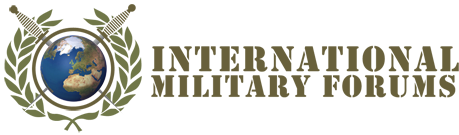MightyMacbeth
I am Honor
Ok, I open that notepad, buit where should I place this code you gave me? right on top? And how will it play the music I want?
<html>
<head>
<title>Mighty Macbeth's Super Duper Nuke Web Page</title>
</head>
<body>
<h1>I am the Mighty Nuke of Duke</h1>
<embed src="YOURFILE" width="50%"
height="50%" autostart="false" console="smallconsole"> </embed>
</body>
</html>I suggest not to use frames, it's good for a beginner to use however and at some rare situations where there is no other way.
MightyMacbeth said:hMmm.. I am confused abit :???: should I put the music file name in YOURFILE or svae it to directory?
And I dont want a midi file heh.. soo?
The example posted is just one page, no frames... Mighty is confused enough as it is... :wink:
You exchange YOURFILE with ie mymusic.mid or mp3 and save....
I will one day learn you how to make a popup player with mp3 tags, equalizers and so on, but that is "one day"
Madrugada site got frames
The example posted is just one page, no frames... Mighty is confused enough as it is... :wink:
You exchange YOURFILE with ie mymusic.mid or mp3 and save....
I will one day learn you how to make a popup player with mp3 tags, equalizers and so on, but that is "one day"
man this isnt working :?

We use essential cookies to make this site work, and optional cookies to enhance your experience.