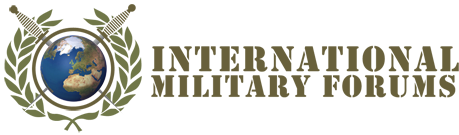A new version of the google toolbar has just been released
Download google toolbar 3.0 here:
http://toolbar.google.com/
It gives you all of the standard features like pagerank, pop-up blocker, autofill etc.
But there are also a few new cool features:
More info about the google toolbar features here:
http://www.google.com/support/toolbar/bin/static.py?page=features.html
Google Toolbar Download:
http://toolbar.google.com/
The new spellcheck feature is pretty cool.
It's even possible to use it on your forum posts.
I've tested it now, and it looks like it's working good..
Download google toolbar 3.0 here:
http://toolbar.google.com/
It gives you all of the standard features like pagerank, pop-up blocker, autofill etc.
But there are also a few new cool features:
New Google Toolbar 3.0 feature:
SpellCheck
ARe yu a raelly bad tyipsst? Google Toolbar's new SpellCheck button finds any spelling mistakes whenever you type into a web form, including web-based email, discussion forums, and even intranet web applications. The AutoFix option even corrects all of your text with a single click.
New Google Toolbar 3.0 feature:
AutoLink
The online review of a great new restaurant has the place's address but no map. You could type the restaurant's street, city, and ZIP code into the search box, but why bother, when clicking the Toolbar's AutoLink button will automatically create a link to an online map (US addresses only)? AutoLink can also link package tracking numbers to delivery status, VIN numbers (US) to vehicle history, and publication ISBN numbers to Amazon.com listings.
New Google Toolbar 3.0 feature:
WordTranslator
Ever need to translate words on English web pages into another language? Don't bother looking up words one by one - just hover your mouse cursor over an English word and Toolbar's WordTranslator will tell you what it means in your own language. WordTranslator currently supports translation from English into Chinese (Traditional and Simplified), Japanese, Korean, French, Italian, German and Spanish.
New (updated) Google Toolbar 3.0 feature:
Address Bar Browse by Name
Browse by Name helps you find a site even when you don’t know its URL. Just type the site name into your browser address bar, and Toolbar will take you there automatically. For instance, try typing "oxford" into the address bar to go directly to the university's home page at www. ox.ac.uk.
More info about the google toolbar features here:
http://www.google.com/support/toolbar/bin/static.py?page=features.html
Google Toolbar Download:
http://toolbar.google.com/
The new spellcheck feature is pretty cool.
It's even possible to use it on your forum posts.
I've tested it now, and it looks like it's working good..