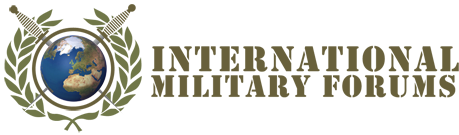You are using an out of date browser. It may not display this or other websites correctly.
You should upgrade or use an alternative browser.
You should upgrade or use an alternative browser.
Anyone on here use Linux?
sunb!
Forum Barbecuer
I use Mandrake Linux 10 myself on my server PC at home. It is just as easy to use as any other Windows version - graphical user interfaces and point and click your icons. The hazzle is to install Linux from scratch as you have to select "software packages" and choose how advanced you want it (developing, web, server, office and so on) - but once you have done it you see how it works. As well CD rom drives and floppy disks are not automatically installed, you have to assign each unit before using it - but there are ways to pass this so they are assigned on startup.
Just stay out of the Shell Command Interface and you're fine with Linux just as with Windows :thumb:
Just stay out of the Shell Command Interface and you're fine with Linux just as with Windows :thumb:
sunb!
Forum Barbecuer
Check out http://www.google.com/search?hl=en&q=linux+downloads&btnG=Google+Search There are a number of various download sites for Linux distributions for you to choose from. Let me know if I can help you out in anyway 
SwordFish_13
Active member
Hi ,
Before Venturing deeper into it you can Try it Out ......... Try the Linux Live CD's .......... U will get a look and feel of What's to come wthout having to install it
Linux comes in Many Flavours you can choose yours ............ you can Download the .ISO File form here Burn it into a CD and there you have it .......... your very own Linux Self Booting Live CD ........... and if you like it you can get the Full thingy .
............ you can Download the .ISO File form here Burn it into a CD and there you have it .......... your very own Linux Self Booting Live CD ........... and if you like it you can get the Full thingy .
My Personal Favs. are Fedora , Susi and Slaxware .
Get any one of them From here http://www.linuxiso.org/
Peace
-=SF_13=-
Before Venturing deeper into it you can Try it Out ......... Try the Linux Live CD's .......... U will get a look and feel of What's to come wthout having to install it
Linux comes in Many Flavours you can choose yours
My Personal Favs. are Fedora , Susi and Slaxware .
Get any one of them From here http://www.linuxiso.org/
Peace
-=SF_13=-
Last edited:
KC72
Active member
I've been recommended this
http://www.ubuntulinux.org/download/
so how do i
i've got nero for burning is that ok?
http://www.ubuntulinux.org/download/
so how do i
Download the .ISO File form here Burn it into a CD
i've got nero for burning is that ok?
SwordFish_13
Active member
Hi,
I was recommending a Live CD ......... YOu see that LInk http://www.linuxiso.org/ it has Many Linux Distrubutions.......... you can choose any .............. the One you have been reccommended is fine but no the Top Notch one ....... i have 10 CD of Ubuntu Linux CD's........ they were sending CD free of Cost Anywhere in the world once and i ordered 20 .
.
I would have Gone For Fedora or Slax myself but that's everyones Personal Choice.
I was recommending a Live CD ......... YOu see that LInk http://www.linuxiso.org/ it has Many Linux Distrubutions.......... you can choose any .............. the One you have been reccommended is fine but no the Top Notch one ....... i have 10 CD of Ubuntu Linux CD's........ they were sending CD free of Cost Anywhere in the world once and i ordered 20
I would have Gone For Fedora or Slax myself but that's everyones Personal Choice.
- Now Download the .ISO File
- Save it Anywhere on your Hardisk
- Open that File with your Nero Burner
- Burn a CD
- And you are ready to Rock
- Put the CD in the CD ROM and Restart It will autometacally Boot Into the LInux you have Downloaded]
Last edited:
sunb!
Forum Barbecuer
Ubuntu is fine for a test to see how Linux behaves, but I found it a bit boring. I would either go for Mandrake, Fedora or SUSE, but as SwordFish_13 says it is a matter of taste and what you are going to use it for.
Is Linuxiso.org really updated? I used to find many outdated distributions and broken links? Too late to check it out, perhaps I do something constructive in the morning...
Is Linuxiso.org really updated? I used to find many outdated distributions and broken links? Too late to check it out, perhaps I do something constructive in the morning...
KC72
Active member
Burn a CD
sorry to sound stupid but thats the bit i'm confused about, how do i burn it, i've got dvd, cd, image, and data?:-?
SwordFish_13
Active member
Hi,
Uhm YOu got that .ISO Image Downloaded yet ? .......... after you Download the .ISO file ( it's one file you are going to Download ......... Just one File , this File Autometacally Opens with Nero )
Get a Nornal CD ...........Put it in the CD Writer ............ Open the Nero ............. you will be able to open that .ISO file with Nero .......... it will do the rest ........... just Burn the CD and you are done.
Uhm YOu got that .ISO Image Downloaded yet ? .......... after you Download the .ISO file ( it's one file you are going to Download ......... Just one File , this File Autometacally Opens with Nero )
Get a Nornal CD ...........Put it in the CD Writer ............ Open the Nero ............. you will be able to open that .ISO file with Nero .......... it will do the rest ........... just Burn the CD and you are done.
sunb!
Forum Barbecuer
KC72 said:I can't get this to work:-(
i've dowloaded the live cd suse of that site but i can't work out how to burn it, it comes zipped up and when i use winrar to open it loads of stuff appears and nero doesn't see ant of it.
Okay, unzip the files (right click, select extract to and your drawer of preference)
Start Nero
Choose the menu command "File" and then select "Burn Image"
The "Open" dialog box appears
Select your download LinuxISO file and click Open
The "Write CD" dialog box appears with some tabs, Click the 'Burn' Tab
Confirm that 'Write' and 'Finalize' are selected
Click on "Write". Watch it burn, get some coffee - eject the disk and off you go
Get the latest version of Nero, the older ones required some parameter changes as Nero didn't reckognize ISO images. As long as you select "Burn Image", "Burn ISO" or similar menu options you cannot go wrong.
Last edited:
sunb!
Forum Barbecuer
http://portal.suse.com/sdb/en/2002/01/usb_devices.html
This will help you along, see the "Setting up USB support by hand" section. You may also want these devices loaded on startup, you find information on how to alter the boot script in the above link.
Edit:
Check out http://www.linuxquestions.org/questions/index.php - A very decent and helpful webpage for Linux users
Edit 2:
USB and other hardware devices is normally installed and configured at startup, have you done this?
This will help you along, see the "Setting up USB support by hand" section. You may also want these devices loaded on startup, you find information on how to alter the boot script in the above link.
Edit:
Check out http://www.linuxquestions.org/questions/index.php - A very decent and helpful webpage for Linux users
Edit 2:
USB and other hardware devices is normally installed and configured at startup, have you done this?
Last edited: